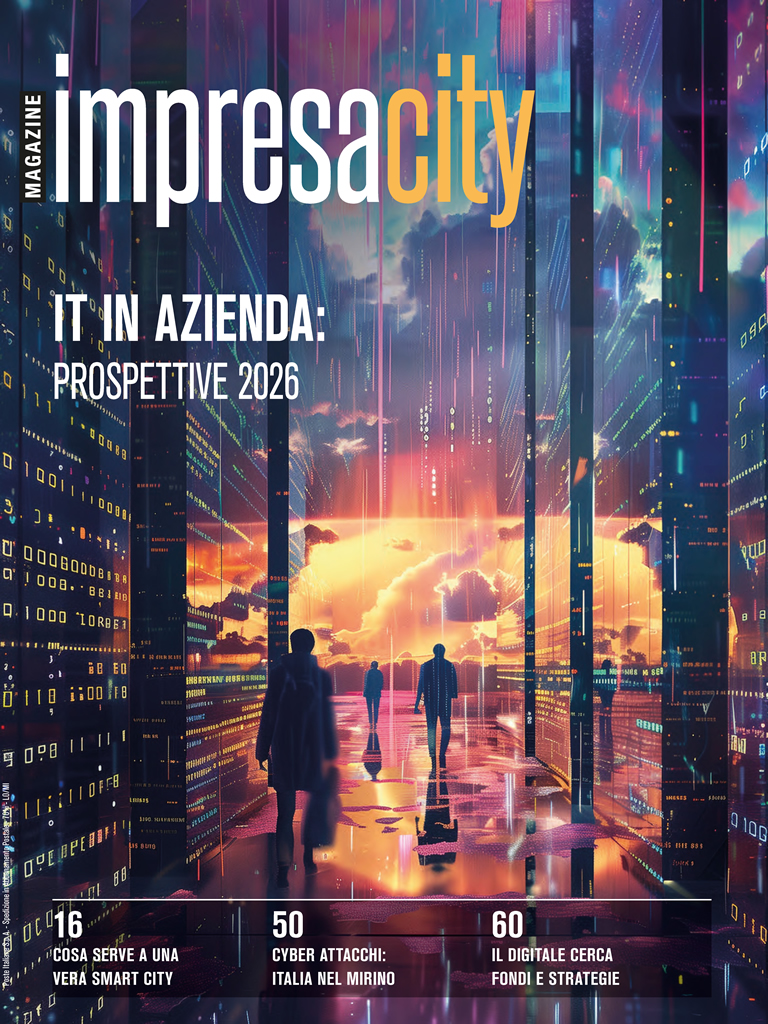Import.io, come estrarre i dati dal web
Il servizio data browser creato dalla startup londinese permette di definire la natura e la struttura dei dati da analizzare di un determinato website
Import.io startup londinese, ha creato un servizio che permette di attingere dati da un qualunque sito web e trasformarli in un formato strutturato che può essere utilizzato in una logica di foglio elettronico oppure, tramite API, alimentare un flusso applicativo.
“Facciamo in modo che le persone che utilizzano il nostro servizio possano traslare il valore dei dati contenuti in un sito web in reali informazioni, ha spiegato Andrew Fogg, cofondatore e chief data officer di Import.io. Il tutto sarebbe possibile sviluppando codice in proprio, noi facciamo in modo che questa attività possa essere abilitata attraverso un servizio dando modo a coloro che non sono nella condizione di sviluppare software di catturare tutti i dati che possono essere di loro interesse”.

Il servizio creato da Import.io può essere visto come un data browser: l’utente può definire la natura e la struttura dei dati da analizzare di un determinato website e valorizzarne le informazioni. E’ anche possibile far convergere dati provenienti da sorgenti multiple.
Nel seguito, ecco descritte le modalità attraverso le quali poter disporre del servizio di Import.io:
1 - When you have identified the data you want, you can begin to extract it. The first stage is to highlight the data that you want. You can do this by giving us a few examples and our algorithms will identify the rest. The next stage is to organise your data. This is as simple as creating columns to sort parts of the data into, much like you would do in a spreadsheet. Once you have done that we will extract the data into rows and columns.
2 - If you want to use the data once, or infrequently, you can stop here. However, if you would like a live connection to the data or want to be able to access it programatically, the next step will create a real-time connection to the data. This stage will allow you to create a real-time connection to the data. First you have to record how you obtained the data you extracted. Second, give us a couple of test cases so we can ensure that, if the website changes, your connection to the data will remain live.
3 - One of the most powerful features of the platform is the ability to mix data from many sources to form a single data set. This allows you to create incredibly rich data sets by combing hundred of underlying data points from many different websites and access them via the application or API as a single source. Mixing is as easy a clicking the sources you want to mix together and saving that mix as a new real-time data set.
“Facciamo in modo che le persone che utilizzano il nostro servizio possano traslare il valore dei dati contenuti in un sito web in reali informazioni, ha spiegato Andrew Fogg, cofondatore e chief data officer di Import.io. Il tutto sarebbe possibile sviluppando codice in proprio, noi facciamo in modo che questa attività possa essere abilitata attraverso un servizio dando modo a coloro che non sono nella condizione di sviluppare software di catturare tutti i dati che possono essere di loro interesse”.

Il servizio creato da Import.io può essere visto come un data browser: l’utente può definire la natura e la struttura dei dati da analizzare di un determinato website e valorizzarne le informazioni. E’ anche possibile far convergere dati provenienti da sorgenti multiple.
Nel seguito, ecco descritte le modalità attraverso le quali poter disporre del servizio di Import.io:
1 - When you have identified the data you want, you can begin to extract it. The first stage is to highlight the data that you want. You can do this by giving us a few examples and our algorithms will identify the rest. The next stage is to organise your data. This is as simple as creating columns to sort parts of the data into, much like you would do in a spreadsheet. Once you have done that we will extract the data into rows and columns.
2 - If you want to use the data once, or infrequently, you can stop here. However, if you would like a live connection to the data or want to be able to access it programatically, the next step will create a real-time connection to the data. This stage will allow you to create a real-time connection to the data. First you have to record how you obtained the data you extracted. Second, give us a couple of test cases so we can ensure that, if the website changes, your connection to the data will remain live.
3 - One of the most powerful features of the platform is the ability to mix data from many sources to form a single data set. This allows you to create incredibly rich data sets by combing hundred of underlying data points from many different websites and access them via the application or API as a single source. Mixing is as easy a clicking the sources you want to mix together and saving that mix as a new real-time data set.
 Rimani sempre aggiornato, seguici su Google News!
Seguici
Rimani sempre aggiornato, seguici su Google News!
Seguici
Abbonati alla rivista ImpresaCity Magazine e ricevi la tua copia.
Notizie correlate
Speciali Tutti gli speciali
Calendario Tutto
Feb 19
Commvault SHIFT 2026
Feb 26
Webinar Mimecast | E-mail Security: Nuove funzionalità e Roadmap evolutiva
Feb 26
Summit OVHcloud 2026 - Roma
Mar 05
Summit OVHcloud 2026 - Milano
Apr 17
Portare l’AI oltre la sperimentazione con OpenShift AI
Mag 26
CrowdTour 2026 - Milano
Giu 11
MSP DAY 2026
 Pm
Pm